Friday Philosophy – PowerPoint Picture Pain July 21, 2011
Posted by mwidlake in Friday Philosophy, humour.Tags: documentation, Presenting
trackback
The title does not refer to the agony of sitting through a presentation with loads of pointless graphics and zip-all content. Rather, it encompasses the agony of trying to produce some decent graphical content for PowerPoint. Or Word or any other software-based method of presenting information. I think we generally had better presentations when we had overhead projectors or flip charts and I go “powerpoint naked” to present sometimes.
However, I do present quite often using the ubiquitous PowerPoint. I spend hours on my slides, both trying to put good textual content into them for both the actual presentation and also for anyone who downloads them later. I also spend ages trying to put together graphics as we humans are visual creatures and a good {let’s pause for a second and stress the word good} picture or diagram can help enormously. I did a little animated graphic a few years back to show how DNA is unzipped and duplicated, allowing the near perfect transmission of our DNA as cells divide. Modesty prevents me saying it was good but {drat, I just said it} but several people told me it really helped them understand something that text descriptions struggle to put across.
{Hmm, OK, I’ll see if I can get this to work. Try this how-dna-duplicates powerpoint show. It shows how the two strands of DNA are “matched”. A, C, T and G are the 4 letters of the DNA and each one is associated with its “pair” in the second strand. A to T, T to A, C to G and G to C. Split the pair into two strands and you can make each a perfect copy of the original by adding back the pairs. Understand? Oh, and there are very, very, very rare copy mistakes, in this case a C is matched to a T rather than an A. Go on, fire up the slide.}
The reality is though that most of my presentations have very average slides. When you present for the UK Oracle User group they are good enough to solicit feedback from the audience and feed it back to the presenter. You get scored on topic, content, style, slides, charisma, sex appeal… The lowest part of my score is always, Always, ALWAYS the slides. This started getting on my nerves so one year I tried really hard on the slides. It was still my weakest point.
The thing is, I have never had a graphics team (let alone a whole marketing department) to help me out. Either I have worked for a company with no such thing or I have been a lone consultant doing what I can in my spare time. It is especially frustrating as large companies that do have access to teams of graphic artists seem to present with a large number of very pretty, very well drawn slides with zip-all content and the graphics add almost nothing to understanding (and we are back to the first line of this posting). In fact, I often find that slides with lots of pretty icons representing part of the technology stack with chunky arrows sweeping across them showing flow to be {cough} pointless to my understanding. One thing I have picked up from all those pretty pictures though is that a feeling of depth and texture is very effective in altering how a slide looks.
So, I decided for my posts on Index Organised Tables I would spend some time messing around with such things in PowerPoint. My Graphic of the Thread is:
I’m quite pleased with it, especially as in doing so I found out quite a bit about how to use the gradient fills, shadowing, 3D formating and rotating of simple shapes. It is certainly better than my previous stock graphic for an index:
I think most people would agree, it is an improvement. But is it two days worth of effort improvement. Yes, that is how long I spent messing around with the image options in PowerPoint to replace a flat, uninspiring green blob with 3 lines on it to represent an index into a nicely shaped, pseudo-3D image with a tad more information. *sigh*.
I guess I can now convert other flat pictures made up of boxes, triangles and lines into something that look a bit more like a professional diagram than something knocked up by a database geezer late one evening the day before the presentation. But if it does not help me produce a diagram that aids understanding rather than just presentation fluff, like those marketing slides I’ve just wasted a lot of time.
I tell you what though, having spent so long on that diagram, I’m going to use it to death 🙂


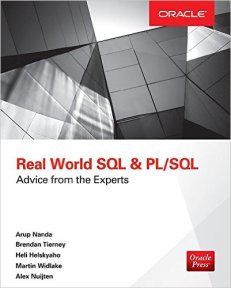

Search for the word edicted.
Ahh, Scott McNealy’s denunciation and banning of powerpoint! Thanks for that! The whole article makes for an interesting read.
What do you want to be the lowest ranking attribute of your score sheet ? Content ? Topic ? Style ?
Or, to put it another way, two people delivering content on the same topic. Both get a ‘7/10’ overall. One did it without any slides at all (live demo, pulling rabbits out a hat…) does it matter that he scores 0/10 for slides ?
Also check out this document on Pie Charts. Apparently they are not particularly good to begin with, but get a lot more distorted with fancy 3D effects. Though I think your new triangle is a lot better than the old one.
Click to access 08-21-07.pdf
Final point. Treat a lot of those 2 days as learning time. In an Oracle context, if a junior spent two days learning how to generate an explain plan for a problem statement, understanding how access paths work, how the stats contribute and eventually manages to save a full 5 minutes in a hour long job, it may not seem worth it. But a week later he spends just two hours to use that new knowledge to bring a two-hour job down to 10 minutes…
Hi Gary
“What do you want to be the lowest ranking attribute of your score sheet “. Hmmm, good point!
Actually, it was a case of all the others were “good” and the slides were “average”. I wanted to get the slides to “good” as well, so that there was no weak point in my offering, and I felt I was trying so hard to make the slides actually useful.
I did learn a fair bit about PowerPoint and generally handling graphics over those 2 days, but I probably learnt more by reading the article you linked to on Pie Charts, so thanks for that.
Why’s it tilted? I assumed it was unintentional 🙂
Well, Dom, humans are biologically at least partly a hunting species, so we have well developed binocular vision. One of the reason diagrams can look poor is because they are utterly flat. In nature there is almost nothing that appears flat, even the night sky appears to be a bowl. The shading and gradiated fill provide similar visual cues as a 3D object, tipping it enhances that and moves the image away from the highly unlikely “totally face on” aspect and our brains interpret that tip as from a truly 3D object. At the distance of the image from your eye, there ought to be a focal element as well but there is not of course. All the visual cues work together to give the sense of depth but not as well as a 3D TV that also adds in focal depth. If you were to blow up the image and put it a hundred meters away it would look more effective.
So I tipped it ok!
🙂
So… IOT’s are unbalanced? 😀
The only thing unbalanced around here is the author of the blog 🙂
> If you were to blow up the image and put it a hundred meters away it would look more effective.
Great – I need something to keep the kids entertained this weekend. I’ll give that a go.
Powerpoint…
Wasted a lot of time fighting that product, but made some of my most succesful pitches with it (quite a few of them on trains to/from from Kx – memories!).
ppt Boring? Yes.
And I’m too lazy to do much about it, except that I may try to put misplaced-humour-clipart in my ppts.
For another good rant on ppt, google: “kellaway powerpoint revolutionary” (you will have only a few free page-views on ft.com, so be quick or -sigh- register).
i think we all have to look at our content, and thank you for your propective – I see many many more hours in front of me
Thanks for the fun write-up. I appreciate your effort in this domain – ie tipped and 3d because we are are wired to be more receptive to that.
I saw your graphics come through my blog aggregator a few days ago and was impressed.
I don’t see any problem per say with powerpoint. I do think powerpoint helps perpetuate presentation problems but with some improvements it could be made much better. I James Morle give a super power point persentation and I had to ask him afterwords how he made it. It wasn’t powerpoint – it was Keynote from Apple. Same idea just done better.
Microsoft in general lacks cool graphics. It would be cool if Apple made an excel. Excel is the best thing for general number crunching with graphics but the graphics are oh so microsoft.
One of my big peeves with PPT is not being able to have an outline. Ideally I’d want PPT and Word to intergrate such that the PPT slides were imbedded in WORD as images and I could print out the doc as a PPT or as a Word doc.
– Kyle Hailey
http://dboptimizer.com
I’m glad you liked it Kyle. And I now feel quite good about my index graphic 🙂
Your comment prompts me to nod and agree, PowerPoint is not itself a bad product and I’ve seen some great presentations that were enhanced by their PowerPoint slides. One of the best was where someone had set their slides to auto change every 2 minutes. It just worked really well.
I guess what I am really saying is I’m not very good with graphics, I get there in the end but boy is it slow!
One thing that DOES hack me off with PowerPoint is that sometimes animations and timings slip between versions – that has caught me out when I’ve presented on the shared machine.
> It would be cool if Apple made an Excel.
Like Numbers, you mean?
I really like your IOT triangle, it’s impressive. But I’m quite sure I will always try to join ANY of your Oracle related presentations, but rarely any about ppt (even I never saw you speaking, yet). It will be so much more joy to discuss “the impacts of parallel acces of an secondary index on an IOT” than “fiddle ppt to make it more shiny”?
You should be avaricious with your time: Do only what is really needed on all these unimportant areas, but focus on your main target.
Hi Martin,
It would be really good to meet up when I am presenting some time. I don’t suppose there is any chance you will be im the UK for the next UKOUG TEBS converence is there?
Do not worry, I don’t think I am going to branch out into presenting on PowerPoint :-). Unless it is just part of a larger talk on Presenting (I’ve been thinking about offering one on that to the UKOUG for a while as I really, really do not like the classic “tell them what you are going to tell them, tell them, then tell them what you told them” method that all courses on presenting seem to promote).
I’m hoping to go back to running training courses on Oracle tech at some point, so I had that in mind when I decided to get a bit better at graphics – so there is some method to my madness.