Welcome to the Wider Layout April 2, 2010
Posted by mwidlake in Blogging.Tags: Blogging
trackback
Noticed anything new about my blog? It seems to have been eating pies and grown wider, somewhat like it’s author.
I’d really appreciate any feedback on if this new width is acceptable or is too large for how you browse the internet. I know it will be too wide for netbook users (of which I am one) without scaling the screen to 75%, but I seriously needed more space.
I very much liked the look of my blog when I set it up and I’ve been very happy with the service WordPress supplies for free for my blog. Their technical support have even answered a couple of questions I have thrown their way over the last 10 months or so {I get better free support off WordPress than I have had from software I’ve paid for}. But the narrow window for the text of my blog has been annoying me since the second or third week after I started. As for code and Explain Plan layout, boy that has been a pain. The use of “sourcode” was an early and much appreciated find and this formatting tool has been improved several times, even in the last 12 months. In fact, that earlier post I just linked to does not fully make sense now as one failed attempt to use the “sourcode” layout now works.
But the width limitation of the style sheet I chose forces me to spend a long time trying to edit code and especially Explain Plan outputs such that it lays out in a readable format. It makes doing technical blogs even more time-consuming.
It all came to a head a month ago when I started using screen shots in my blog. They are rendered down to an illegible 460 pixels wide. This was a real blow as, along with the other threads I want to blog about, I want to do some stuff on AWR in OEM and that can only be done with screenshots.
As you can see, this width issue is no longer such a problem for me. WordPress let you alter the CSS of your style sheet for a fee. But WordPress being the nice chaps they are, you can try it out for free first, to ensure you can do what you want to do. So I got a friend who understands all this web/CSS/html stuff to help me and within a couple of hours we had it sorted. The final step was to give 15 dollars a year to WordPress {I see it as buying them a couple of pints} and I can now bring to you the Wider Widlake Ramblings.
If you are curious as to how this change in width aids layout, see this post I have edited to show before and after layouts.
Screenshots are still going to be an issue, I can’t go beyond 800 pixels for the text window as with the side-bar, window margins, scroll bar etc, the blog would become wider than 1200 pixels (and I decided that 1200 pixels was as far as I could go without it becoming a major problem for some people to read my blog). But code layout is now fine and I can manage screenshots if I am careful.
It pains me to say this, but bigger is sometimes better.
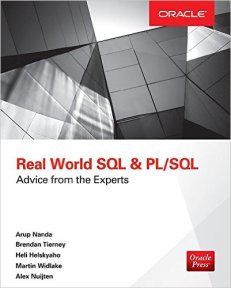

Thanks, I like the wider layout more.
me too. I say make it wider still, feed it kebabs for lunch.
I like better the wide layout…if you post code it will make it more readable…and I don’t like to scroll horizontally.
thanks
I prefer this 😀
Thanks everyone. That is 100%(*) in favour so far 🙂
Graham, I have not had a Kebab (as in Donner Kebab) in about 15 years.
I’m suddenly nostalgic for a big pita bread stuffed with unidentifiable “meat”, salad, onions and Theo’s chilli sauce, my staple post-drinking meal of student days.
(*) 100% of people who have commented, which is considerably less than 1% of viewers. Democracy, it’s all smoke and mirrors…
Just to give you a 20% negative feedback 😉
Wider is good, but I think you’ve gone a bit too wide – this width is slowing down my reading rate by making my eyes track left to right too much. I’d aim for a size that gave you the same number of words per line as you would feel comfortable seeing on an A4 sheet of paper.
*sigh*. Now you have confused me Jonathan. 😉
I get frustrated by the super-wide margins that eg MS-Word default to on documents as I want to put more information on a line of A4, so I alter them to be wider. But then, as I’m mildly dyslexic {and that is one word I NEVER have trouble spelling}, I kind of ignore line-length as I have to concentrate on each word. Swapping lines means I have to scan for the correct line to start on again, so I am in the opposite camp to yourself on that one.
I’ll do you a deal. Wait until I finally get time to put up some posts with screen-shots on them and, if I can drop the width a tad and keep the screen-shots legible, I’ll move back to 720 pixels for the main screen block.
{And I have to admit, reading my OWN blog on a notebook, the need to either reduce the view to 75% or scroll to see the links on the left is kind of bugging me! }