Testing Methodology – How To Test January 26, 2010
Posted by mwidlake in performance, Testing.Tags: explain plan, performance, Testing
trackback
On those rare but pleasant occasions when I find myself running a training course on performance, something I always want to press home is “How to Test”.
I believe you can learn everthing in every manual on oracle technology and internals and still be very poor at performance tuning. Similarly, I think you can be lacking an awful lot of knowledge and still be good at performance tuning. It comes down to how you test. Not just how to test, but how you as an individual design and run your tests.
I joke with whoever I am talking to that what you need most of all to test is a watch and someone calling out “start” and “Stop”. ie you need to be able to time things. It is a bit of a throw-away statement, but actually most of us will do exactly this on a regular basis. We will be working on something, run it and it will come back in a few seconds. Then we will tweak it and run it again and mentally {or in my case, just very quietly under my breath} count. We even discuss it with people like that “How long did it take that time?” Ohh, a couple of seconds faster than last time”.
I like tuning by timing very, very, very much.
Firstly, it is simple – If a SQL query runs faster, it runs faster. If you tune by looking at the explain plan and you see a full table scan being replace with a nested loop and an index look up, is it faster? It depends. If you tune by looking at the buffer gets and other statistics from the SGA (or wherever), if the “buffer gets” go down, is it faster? This depends again. If the disk reads went up, even by a realtively small amount, maybe not. If the memory usage went through the roof because of a sort that spills down to disc, well quite probably not. Obviously if all of buffer gets, disk reads and cpu usage went down, you can be pretty certain you are having a positive impact in speeding up the statement. But timing the statement from start to finish gives you a nice, simple answer on if it runs faster.
Secondly, it is simple. You do not have to look at plans, at runtime statistics, at deltas of session statistics, at trace files. All those things are good but you need more knowledge and experience to use them and time to set up, collect and study them. This is not to say you do not get a lot more out of tuning if you understand all of the stuff about trace files, explain plans etc, I hasten to add – but you do not need that to get going with performance tuning.
Thirdly, it is simple. You tell your manager’s manager that you use 47% less buffer gets, 12% less disk reads but 9% more CPU then they will ask you what all that means. You tell them that version A runs in 2 minutes and 9 seconds and version B in 34 seconds, they will understand. Better still, graph it and give them a power point…
Fourthly, it is simple. You can see that statement (a) is faster or slower than statement (b). Now you can look at the plan, at the statistics for the statement, at what wait events are occuring and start tying up book knowledge with real-world results.
Of course, timing with a watch is very crude. You have a very capable piece of computing power underlying that database of yours, so let’s get it to do the timing.
As a simple start, in SQL*Plus use “set timing on” (it can be abbreviated to “set timi on”). Most GUI SQL tools will either default to telling you the elapsed time or have an obvious option to switch on the functionality.
{Oh, I’ll just mention that if you cannot get timing in sql*plus or wherever to work you, might want to check what the initialisation parameter “TIMED_STATISTICS” is set to. Some ancient memory is telling me that if it is set to FALSE, you may not be able to use TIMING in SQL*Plus but another memory is telling me that stopped being true a while back, version 8 maybe. I tried setting TIMED_STATISTICS to false in my session on 10.2 but TIMING still worked, but then I left STATISTICS_LEVEL alone and that cause TIMED_STATISTICS to be set. It is so long ago that I worked on a system that had TIMED_STATISTICS set to false! Even a quick google did not throw up an immediate answer}.
DB10.2> select count(*) from sn
2 /
any key>
COUNT(*)
----------
116
1 row selected.
DB10.2> set timi on
DB10.2> select count(*) from sn
2 /
any key>
COUNT(*)
----------
116
1 row selected.
Elapsed: 00:00:01.09
There you go, the count of SN records, all 116, took 1.09 seconds.
Yes, I had “set pause on” and the timing includes how long it takes me to spot that the query has finished and press a key. We all do it. However, sometimes the need for user input it still missed {Something I see quite often is, for example, not pressing the button in PL/SQL developer to get ALL the rows for the SQL statement, rather than just the first screenful}. A key thing is to try and remove from testing all and any waiting for user response, as we humans are slow and irratic.
so SET PAUSE OFF.
Now you have TIMING on and pause off. Time to run something and see how long it takes, then try and speed it up and run again:
DB10.2> select count(*) from person where to_char(dob,'YYYY') = 1988
2 /
COUNT(*)
----------
29
Elapsed: 00:00:01.15
DB10.2> create index per_dob on person(dob);
Index created.
Elapsed: 00:00:01.31
DB10.2> select count(*) from person where to_char(dob,'YYYY') = 1988;
COUNT(*)
----------
29
Elapsed: 00:00:00.14
There you go, I added an index and the query went down from 1.15 seconds to 0.14, that is 8 times faster. Timing is timing.
Well, no, and this is something you need to be careful of if you are new to tuning.
The second itteration is nearly always faster.
Why? Well, the first time you run a piece of SQL it has to be parsed for a start, and that takes some time. More importantly, the first time you select the data, it is going to be on disk. Oracle has read it in and put it into memory. The second time you query the same data, it will be found in memory. That {nearly always} makes the next access to the data a lot faster. The index was not being used as I had a function on the column in the WHERE clause and this stops the index from being used.
So having said I love testing by timing, you need to be cautious about one-off tests. Oh, and here below is proof that the index I created is making no real difference to the speed of the SQL query:
DB10.2> set autotrace on
DB10.2> select count(*) from person where to_char(dob,'YYYY') = 1988;
COUNT(*)
----------
29
Elapsed: 00:00:00.12
Execution Plan
-----------------------------------------------------------
| Id | Operation | Name | Rows | Bytes | Cost
-----------------------------------------------------------
| 0 | SELECT STATEMENT | | 1 | 9 | 335
| 1 | SORT AGGREGATE | | 1 | 9 |
|* 2 | TABLE ACCESS FULL| PERSON | 36 | 324 | 335
-----------------------------------------------------------
Statistics
----------------------------------------------------------
20 recursive calls
19 db block gets
727 consistent gets
0 physical reads
1992 redo size
DB10.2> drop index per_dob
2 /
Index dropped.
Elapsed: 00:00:00.03
DB10.2> select count(*) from person where to_char(dob,'YYYY') = 1988
2 /
COUNT(*)
----------
29
Elapsed: 00:00:00.15
Execution Plan
----------------------------------------------------------
| Id | Operation | Name | Rows | Bytes | Cost
----------------------------------------------------------
| 0 | SELECT STATEMENT | | 1 | 9 | 335
| 1 | SORT AGGREGATE | | 1 | 9 |
|* 2 | TABLE ACCESS FULL| PERSON | 36 | 324 | 335
----------------------------------------------------------
Statistics
----------------------------------------------------------
261 recursive calls
19 db block gets
841 consistent gets
0 physical reads
1992 redo size
We see 0.12 seconds goes to 0.14 seconds, exactly the same explain plan for both statements, a small increase in consistent gets, no physical gets by either statement (so the data is cached).
Why is the second statement a little slower and has a large increase in recursive calls and db block gets? Because I dropped the index and the statement had to be reparsed. Now, if you are new to tuning you would almost certainly not have appreciated what the recursive calls and DB block gets were all about, it could distract you from the question of “does it run faster”. It is certainly good to know all about that, but when you are starting off, you want to keep things simple and learn in stages.
What the above demonstrates, I hope, is that the second thing you run will have an advantage and could probably run faster even though, in reality, it is using more resource. And we tend to run old code first and new code second. So swap them over, give the old code the advantage of being run second.
Do not test things once, as you can easily be caught out. Test each version several times. And ignore the first run of each version. This is not perfect advice, code in production may well be being parsed and gathering data from disk, but unless you can allow for this in your testing, I think it is generally better, for simple testing, to run each version 6 times. Of the six runs, ignore the first run of each and average the results of the other 5. Which ever one runs faster on average is, well, fastest. IF the difference is significant.
Oh. Where is the SQL AUDIT in all this? Well, ponder on why am I generating REDO for a simple select…
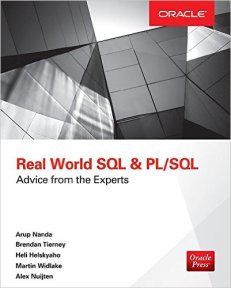

[…] Testing Methodology – How to Test #2 January 26, 2010 Posted by mwidlake in Testing, performance. Tags: performance, Testing trackback <previous post … […]